


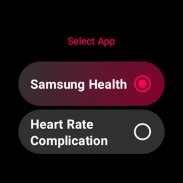


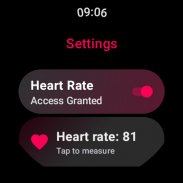



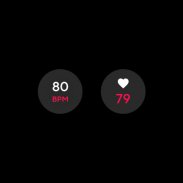




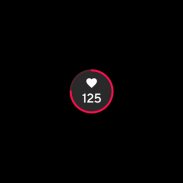

وصف لـ Heart Rate Complication
Only for Wear OS devices - API 30+
THIS APP ONLY PROVIDES CUSTOM COMPLICATION WHICH PULLS HEART RATE INFO FROM OTHER APPS. THIS APP DOESN'T OFFER HEART RATE MEASUREMENT FUNCTIONALITY!
SUPPORTED DEVICES LIST:
• Google Pixel Watch
• Fossil Gen 6 with Wear OS 3
• Samsung Galaxy Watch4 / Classic
• Samsung Galaxy Watch5 / Pro
APP PURPOSE
• with this Wear OS app, it is possible to see heart rate measurement results from health apps in your Watch faces custom complications.
Just use your heart tracking app like Samsung Health, set automatic measurement to 10 minutes & set complication in your watch face.
HOW TO SET UP?
1. set custom complication in your Watch face with custom complication slots - pick heart rate complication (complication will show 0 BPM / - BPM)
2. open app from app drawer - click enable switch - click allow to enable permissions to use body sensors
3. be sure your watch is on your wrist!
4. a) do first measurement in app UI - hit Measure Test. App will initiate continuous 1 minute measurement. Wait 30 seconds, return to watch face to see your heart rate or scroll down in app UI to see measure result.
or
b) do first measurement in your heart rate tracking app (Samsung Health)
5. from this point, complication will always fetch data as written above in "COMPLICATION UPDATE INTERVAL" part
6. a) optional - set heart tracking app to open when complication is clicked (Set app to open)
b) optional - if you use complication in SHORT_TEXT spot, you can set layout manually (Choose Layout)
NOTE! : Please, re-launch app UI after watch restart to ensure complication pulls data correctly
COMPLICATION UPDATE INTERVAL
• complication updates data instantly when screen is ON, or measurement is taken manually.
• complication has 5-minute refresh interval in case automatic measurement is taken while screen is off. Complication refreshes data as soon as screen turns ON.
HOW THIS APP WORKS?
• this app is using new HEALTH SERVICES API PassiveData monitor to pull data from apps that are too compatible with heart services like S Health app & push this data directly to complication service.
• complication app doesn't share any user data. It simply allows its users to see data in a watch face complication.
"Passive data updates are suited for apps that need to monitor Health Services data in the background. This is meant for long-lived experiences where data updates can be infrequent and spread over time"
https://developer.android.com/training/wearables/health-services/passive
WHAT'S POSSIBLE WITH THIS APP?
• set heart rate complication in 3rd party Watch face
• test health services measurement (make first measurement)
• set app to open when complication is taped (default on app UI)
• choose layout of SHORT_TEXT complication
• measure test - scroll down to see measure test result!
SUPPORTED COMPLICATION TYPES
• SHORT TEXT
• LONG_TEXT
• RANGED_VALUE (start = 50 BPM, full = 150 BPM)
https://amoledwatchfaces.com
CHECK OUR WATCH FACE PORTFOLIO
https://play.google.com/store/apps/dev?id=5591589606735981545







